4 Tech Pillars of Productivity for Startups
|
|
|
|
There has been an explosive take up of cloud based software solutions, firstly pioneered by freelancers and startups - now being adopted rapidly by established and mature businesses. The main elements that businesses are seeking to streamline are Sales, Operations and Administration. |
 |
 |
The first rule to abide by is that the solutions we choose must be available from anywhere - Work, home, on the road, at the coffee shop, or at the beach. At the moment, there are many solutions that are accessible on a variety of devices, once you have an internet connection. |
|
Here are my 4 Tech Pillars of Productivity for efficient and effective work.
|
|
1. SynchronizationSynchronized Contact Information - On Mobile and Desktop Applications. Synchronized contacts across the CRM and mobile devices means that as staff add and edit contact information, the information is readily available to you and your team on the road – enhancing internal communication.
Contact information updated by accounts in the CRM will appear on the sales team’s phone. This collaborative updating will save time. A CRM that manages the contact details and gives you only the most up-to-date records can save 5-20 minutes a day. A cool feature on my wish list is for where an application will hook into the smart phones system and enables client calls to be recorded and uploaded to the CRM and for phone time tracked and data automatically entered into your CRM for you. A CRM system by close.io does this via a web platform and is very impressive. While going someway towards this with outlook contacts and exchange, the standard iphone contact app will often keep adding the same contact (because people often email from multiple addresses) creating duplicates when it synchronizes with outlook. |
|
2. Document Merging
Proposal GenerationGetting proposals out the door faster increases sales - this a compelling reason you should making sure your CRM solution can create attractive quotes quickly for sending to your prospects. Bidfast is one of many online proposal generation tools that can assist in this way. Ideally you want your proposals to be approved online with the software immediately generating a deposit invoice or a complete invoice for small jobs which can then be paid for via credit card, PayPal or bank transfer. Being able to prepare your proposal template in word with all of the merge fields in place enables an attractive proposal layout to be developed with the benefit of then merging in the pricing data from the CRM quote tool. Word DocsI create my proposals and letters in word but have generic templates. I want to click on a client and download a document with all my clients details merged in. Previously only available in desktop CRM software, there are some online solutions now doing this too. Try to focus on those that give you unlimited custom fields that can be put into the word document to be merged as it is the custom fields which will save you the most amount of time. The CRM tool on GTP Hub does this well. Email TemplatesLet’s face it, if you can’t email a prospect or client directly from your CRM and select from a ready-to-go response within 3 seconds, throw it out. Productivity improvement in the digital world means dramatically cutting down on time spent emailing - email templates are the only way this can be done. Sending email from your CRM will mean all staff will know what has been communicated and what has not. It should be intuitive to set up personalized email templates and 'canned responses', and trigger emails anywhere within the application. |
|
 |
3. Processes and TrackingCollaborative Sales Process Implementation and Tracking Sales and sales people are the lifeblood of business. Until a sale is made, nothing happens in the business, and that’s why Salesforce is the most known cloud business tool. It has made it easy to track and manage the sales process from anywhere and inspired a plethora of alternate online sales tracking CRM and ERP systems. I look for the following key factors in a sales tracking and management system;
Analysis of these metrics can provide insight, and continually inform and influence your marketing efforts. |
4. Task and Schedule ManagementTime and Activity Tracking I want to see what my staff are working on, and whether they are pulling their weight. Cloud Time billing solutions can show this real time so you can be on a beach in Spain, or the s 1) client knowledge is shared across your entire business, and 2) you have a single go to place for client information, cutting down on the time it takes to find out where a project is up to. Be careful what is claimed as integration. Any convoluted process to get invoices from the CRM to the accounting package and information from accounts back to the CRM is a problem. Anything can be integrated but it is about how difficult it is to run the integration each time. Look for a system that offers a seamless integration with APIs that write directly into the software. Solutions like workflowmax do this extremely well with Xero.Many other CRM systems have a task or to-do module in them but often they are clunky, limited in scope for task description or very hard to manage and organize. So when you get to the point where you have a hundred items on your to-do list, the brain overloads at this messy hard to understand list and stops looking at it. It’s become all too hard.
1) It enables you to easily identify and select a task to be worked on and assists in making you feel in-control instead of overwhelmed. 2) Tasks can be rearranged in order or priority blocks quickly to suit your needs and emotional state or by client/project. 3) It helps you when you get distracted by interruptions to remind you of which task you were working on so you can get back into the zone faster and get tasks completed. Within a CRM or project tracking tool, tasks should also be able to be associated with projects and sales opportunities so within a project you can see a clean subset of tasks to move that project or sales deal forward.
ConclusionProviding real-time updates for remote collaboration is now a reality for all businesses, no matter the size of the organization. Up to the minute information can be quickly merged and proposals generated to produce personalized and timely quotations. The sales department can hugely benefit from processes – Your marketing can become more effective with analysis. Prioritizing your tasks and scheduling your workload is now easier than ever with powerful tools available to you for follow up, or delegation.
Author Dale Carter is a small business owner operating in the Web Development and Digital Marketing space for the past 23 years. Dale is married with two kids and is a part-time DJ of cheesy 80’s music.
|
|

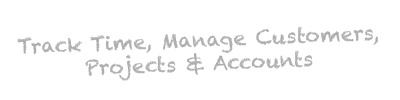


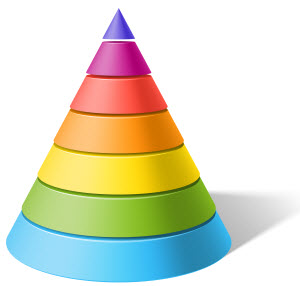
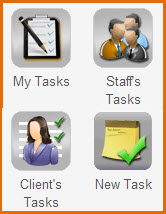

Connect GTP